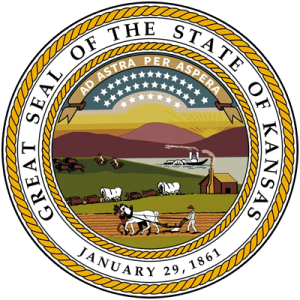

STEP 1
Survey Registration.
Scratch off to register for the Redo Voting survey.
Scratch the square above to expose the QR code.
Scan this QR code with your mobile device or camera equipped computer and follow the link that appears.
Follow the directions on the survey registration page to enter your respondent information.
STEP 2
Take The Survey.
Do not scratch off until you are ready to take the survey.
Scratch the square above to expose the QR code.
Scan this QR code with your mobile device or camera equipped computer and follow the link that appears.
Choose your answers to the survey questions and submit as instructed on the page.
REVIEW
Privately Confirm your Answers.
Scan this QR code with your mobile device or camera equipped computer and follow the link that appears.
This link gives you secure access to your survey answers in perpetuity, which can be downloaded as a PDF. This QR code is the only access to your survey answers.
If you lose or destroy this QR code, no one can ever see your personal survey results again.